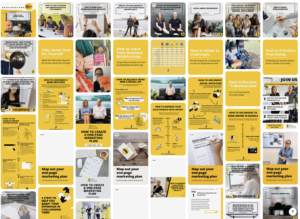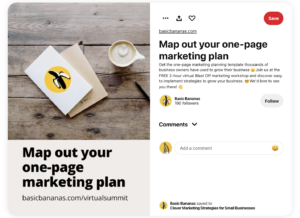Estimated reading time: 3 minutes, 22 seconds (Pique Your Pinterest)
What’s Pinterest?
Founded by internet entrepreneurs Ben Silbermann, Paul Sciarra, and Evan Sharp in 2009 (FUN FACT: Basic Bananas was also founded in 2009), Pinterest is dubbed as an “image sharing and social media service” which allows users to save images, animated GIFs and videos on “pinboards”.
Why Pinterest?
In January 2012, Pinterest smashed records by being the fastest standalone site to break through the 10 million unique visitor mark (comScore, 2012). Fast-forward to Q1-2022, Pinterest now has 433 million monthly active users (MAUs) worldwide—and that’s about 2 million more users compared to the previous quarter (Statista, 2022). And if that’s not convincing enough to use it as a marketing tool, Pinterest remains free to setup and is accessible via web browser or apps (iOS, Android, or Windows), so technically, it wouldn’t even hurt one bit to try it out. But either way, here are a few more compelling reasons to add Pinterest to your marketing strategy:
1. Branding. Branding. Branding.
Did we say branding already? Just like any other social media app, Pinterest can serve as an extension of your brand. With Pinterest, you can upload a profile photo, tailor-fit your bio, select a cover board, customise your showcase boards and have matching board covers, too!
2. Lead Magnets
Our awesome Clever Bunch alums and current Clever Bunchies can tell you how much we loooove talking about the significance of Lead Magnets, and you can set this up with Pinterest. Simply start by creating enticing vertical graphics that will make users download your content or save the pin.
3. SEO (Search Engine Optimisation) friendly
Remember these three key places: Profile, Pins, and Boards. As Pinterest is a visual search engine, you need to be wary of its algorithm and search engine optimisation rules. So by focusing on consistent keyword usage throughout your profile, pins, and boards, users and the Pinterest algorithm can pick them up in no time. If you need more help with SEO, check out this article by Christo.
4. Education + Engagement combo
One of the most common rules when creating content is knowing what your existing customers and target audience would resonate with. With 65% of the population being visual learners (Zopf et al., 2004, as cited in Jawed, et al., 2019), and Pinterest being highly conducive for visual content—this is the perfect time to educate and engage. Go bananas with how-to-videos, infographics, and if you have a blog, or a podcast, link them up!
5. Design/Management Tools are within reach
Content Creation – for still images, Canva should already do the trick; it has templates, stock images, and allows you to download different formats. If you need GIFs, Giphy is pretty straight-forward to use, but it’s quite limited when it comes to customisation and you can’t go beyond 6.5 seconds. For basic video editing, YouTube Studio has trim and blur functions, an audio library filled with royalty free music, plus you can generate subtitles at no extra cost.
Pinterest Analytics – Pinterest Business accounts already have this built-in. Monitor and keep track of impressions, clicks and overall performance of your pins.
Schedule Pins – Pinterest comes with its own scheduling tool. If you are your own social media manager or working with a team, this is truly a lifesaver!
But if you love a little bit of adventure, some must-try tools are Hootsuite (you can start with a limited Free plan), Tailwind (has a Free Forever plan too), and Sprout Social (free trial/demo available).
Ready, Set, Sign up!
If you haven’t already, sign up for a business account, and bookmark this article so you can refer to it later, or share it with anyone who’ll get as excited as we are about Pinterest!
/dan